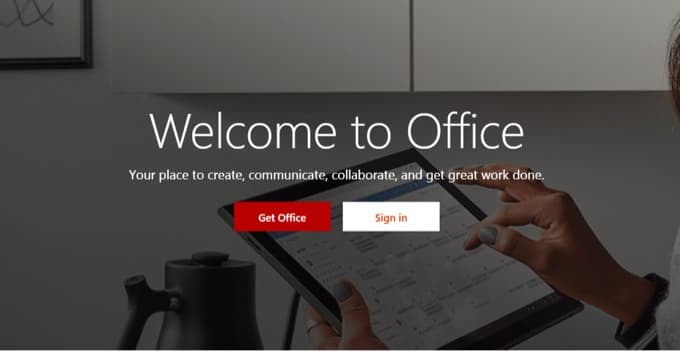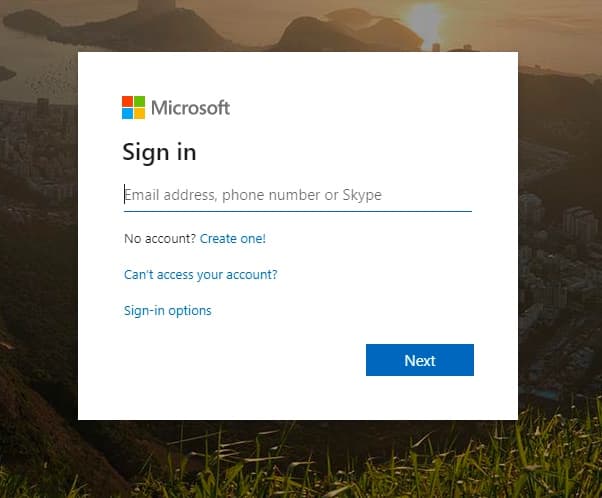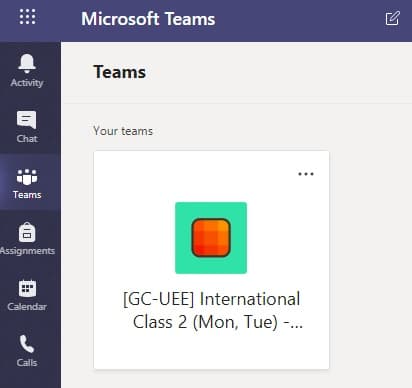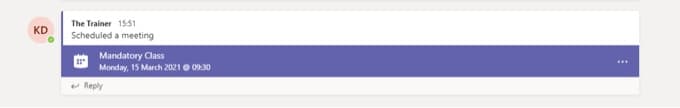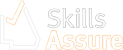Microsoft Teams
Log in to Microsoft Teams now
The Need to Adapt
In light of current events, EIM International Training has recognised the need to adapt our ways of teaching our students in order to ensure that training is being provided to everyone, regardless of where they are. As such, EIM International Training is proud to announce that we have set up a system in Microsoft Teams to teach students remotely. This fact sheet will act as a guide to help you sign in and get ready to attend your virtual class.
What Is Teams?
Microsoft Teams is an online communication program, designed to bring large groups of people together to communicate
and collaborate with one another via live chats and calls known as ‘meetings’. EIM International Training intends to use this system as a virtual classroom.
Signing In To Teams
1. Go to https://www.office.com/ and click ‘Sign In’ on the main page.